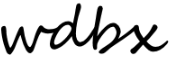Editing Old Playlists In Confessor
Start by logging in to Confessor at: https://nuconf.pacificaservice.org/login/login.php
From the Confessor Menu select :
- Playlist
- Playlist Editor
- Show Name
- Show Date
The Playlist Editor page work much like the Playlist Entry page does, but there are a few quirks and differences to watch out for.
Adding New Entries
If you are entering completely new information you will need to use the “New Started Entry” button and then edit those entries. The “Add” button does not work at the moment.

Editing Entries
You can edit any part of an entry by clicking on it or the Edit button. Please note that Copy/Pasting from iTunes and other software does not work in Playlist Editor mode like it is for future Playlist Entry.
Editing Timestamps
If you have already entered song info previously using the future Playlist Entry then you may need to “Start” each song before a time can be recorded for it. Start all items and arrange them in the correct play order before editing any times.
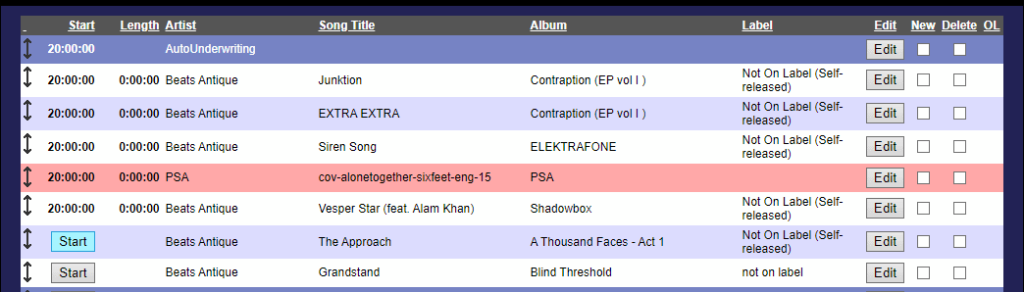
Start from the top of the list (the beginning of the show) and go down. Click the time to edit it and enter the song length in hhmmss format with no : character. For example a song length of 4:03 is entered as 403

It is important that artists are credited for the accurate play times but talk and underwriting times can be estimated to fit the remaining time available.