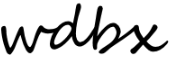Entering Playlists Live In Confessor
Confessor has a live entry mode that can only be used from the Studio PC. Use the Confessor Bookmark in Firefox on the Studio PC to access this page. If you have already entered playlist information it will automatically load your playlist when your show begins. Press “Start” on an entry when a that track […]