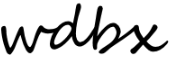Make Prerecorded Shows
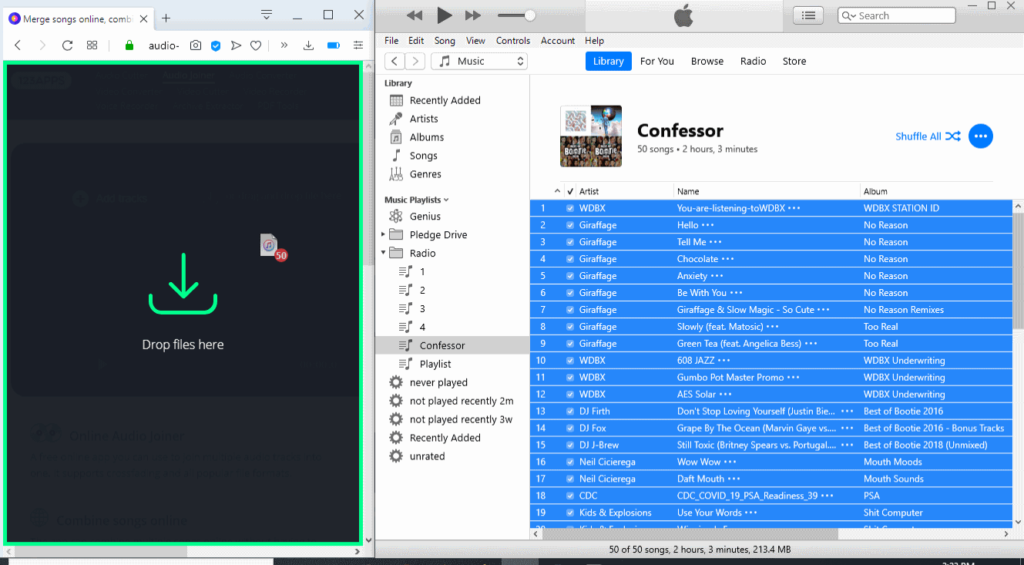
Check the Underwriting Schedule Log to find out what underwriters play during your show. Underwriting and Promos can be downloaded from Google Drive
- Make your playlist
- Go to audio-joiner.com
- Drag mp3 files or from iTunes
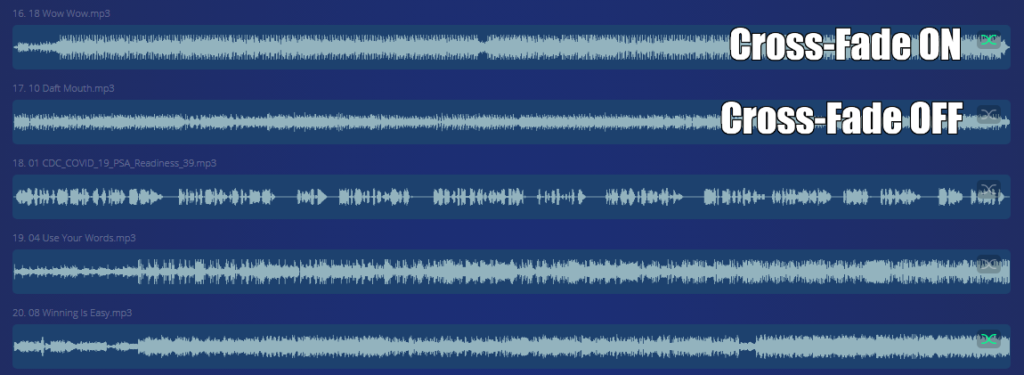
Audio Joiner adds a cross-fade between tracks. You will need to remove the cross-fade from all Underwriting, PSAs, and Promos and the songs leading into and out of them. You can also adjust where individual songs start and end.
Once you have finished adding files and adjusting cross-fades to have two hours (give or take a minute) of content press Join, wait for the file to process, and then download the file.
Rename the mp3 to include the show name and date to air.
Send your mp3 to the person who will be covering your show.
The Station Manager can set up a shared Google Drive folder for your show to help facilitate.